As researchers who strive to develop effective measures that help individuals and organisations to stay secure, we have observed the public communications that followed the Wannacry ransomware attack of May 2017 with increasing concern. As in previous incidents, many descriptions of the attack are inaccurate – something colleagues have pointed out elsewhere. Our concern here is the advice being disseminated, and the fact that various stakeholders seem to be more concerned with blaming each other than with working together to prevent further attacks affecting organisations and individuals.
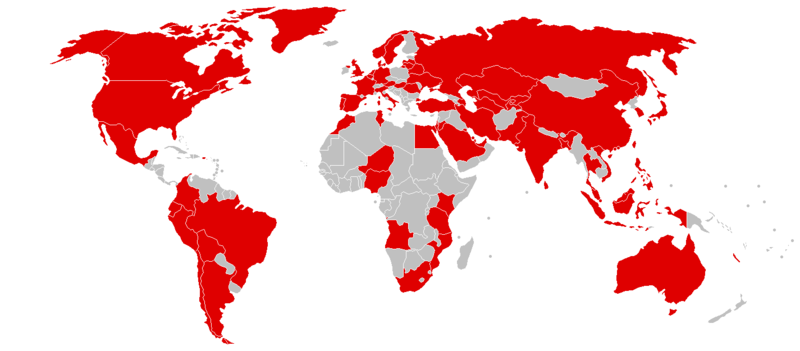
Let’s start with the advice that is being handed out. Much of it is unhelpful at best, and downright wrong at worst – a repeat of what happened after Heartbleed, when people were advised to change their passwords before the affected organisations had patched their SSL code. Here is a sample of real advice sent out to staff in major organisation post-WannaCry:
“We urge you to be vigilant and not to open emails that are unexpected, unusual or suspicious in any way. If you experience any unusual computer behaviour, especially any warning messages, please contact your IT support immediately and do not use your computer further until advised to do so.”
Useful advice has to be correct and actionable. Users have to cope with dozens, maybe hundreds, of unexpected emails every day, most containing links and many accompanied by attachments, cannot take ten minutes to ponder each email before deciding whether to respond. Such instructions also implicitly and unfairly suggest that users’ ordinary behaviour plays a major role in causing major incidents like this one. RISCS advocates enlisting users as part of frontline defence. Well-targeted, automated blocking of malicious emails lessen the burden on individual users, and build resilience for the organisation in general.
In an example of how to confuse users, The Register reports that City of London Police sent out its “advice” via email in an attachment entitled “ransomware.pdf”. So users are simultaneously exhorted to be “vigilant” and not open emails and required to open an email in order to get that advice. The confusion resulting from contradictory advice is worse than the direct consequences of the attack: it enables future attacks. Why play Keystone Cyber Cops when UK National Technical Authority for such matters, the National Centre for Cyber Security, offers authoritative and well-presented advice on their website?
Our other concern is the unedifying squabbling between spokespeople for governments and suppliers blaming each other for running unsupported software, not paying for support, charging to support unsupported software, and so on, with and security experts weighing in on all sides. To a general public already alarmed by media headlines, finger-pointing creates little confidence that either party is competent or motivated to keep secure the technology on which our lives all now depend. When the supposed “good guys” expend their energy fighting each other, instead of working together to defeat the attackers, it’s hard to avoid the conclusion that we are most definitely doomed. As Columbia University professor Steve Bellovin writes, the question of who should pay to support old software requires broader collaborative thought; in avoiding that debate we are choosing to pay as a society for such security failures.
We would refer those looking for specific advice on dealing with ransomware to the NCSC guidance, which is offered in separate parts for SMEs and home users and enterprise administrators.
Much of NCSC’s advice is made up of things we all know: we should back up our data, patch our systems, and run anti-virus software. Part of RISCS’ remit is to understand why users often don’t follow this advice. Ensuring backups remain uninfected is, unfortunately, trickier than it should be. Ransomware will infect – that is, encrypt – not only the machine it’s installed on but any permanently-connected physical or network drive. This problem ought to be solved by cloud storage, but it can be difficult to find out whether cloud backups will be affected by ransomware, and technical support documentation often simply refers individuals to “your IT support”, even though vendors know few individuals have any. Dropbox is unusually helpful, and provides advice on how to recover from a ransomware attack and how far it can help. Users should be encouraged to read such advice in advance and factor it into backup plans.
There are many reasons why people do not update their software. They may, for example, have had bad experiences in the past that lead them to worry that security updates will fail or leave their system damaged, or incorporate unwanted changes in functionality. Software vendors can help here by rigorously testing updates and resisting the temptation to bundle in new features. IT support staff can help by doing their own tests that allow them to reassure their users that they will help resolve any resulting problems in a timely manner.
In some cases, there are no updates to install. The WannaCry ransomware attack highlighted the continuing use of desktop Windows XP, which Microsoft stopped supporting with security updates in 2014. A few organisations still pay for special support contracts, and Microsoft made an exception for WannaCry by releasing a security patch more widely. Organisations that still have XP-based systems should now investigate to understand why equipment using an unsafe, outdated operating system is still in use. Ideally, the software should be replaced with a more modern system; if that’s not possible the machine should be isolated from network connections. No amount of reminding users to patch their systems or telling them to “be vigilant” will be effective in such cases.
This article also appears on the Research Institute in Science of Cyber Security (RISCS) blog.